
The Brave browser is a powerful tool that prioritizes user privacy and browsing speed. As concerns about online tracking and data collection grow, many users seek safer alternatives to traditional web browsers. Brave stands out by blocking ads and trackers, offering a unique browsing experience. This article will explore the features, benefits, and overall impact of the Brave browser on internet use.
What is Brave Browser?
Brave is a free web browser developed by Brave Software, Inc. It was launched in 2016 by Brendan Eich, co-founder of Mozilla and the creator of JavaScript. Brave aims to create a faster, safer, and more private browsing experience. It is available on multiple platforms, including Windows, macOS, Linux, Android, and iOS.

Key Features of Brave Browser
1. Ad Blocking
Brave blocks unwanted ads automatically. This feature improves page load times and reduces distractions. Users can enjoy a cleaner browsing experience without intrusive advertisements. By removing ads, Brave allows users to focus on the content that matters to them.
2. Tracker Blocking
Brave prevents trackers from following users online. Trackers collect data about user behavior and preferences. By blocking these trackers, Brave protects user privacy. Users can browse without fear of their data being sold or misused.
3. Brave Rewards
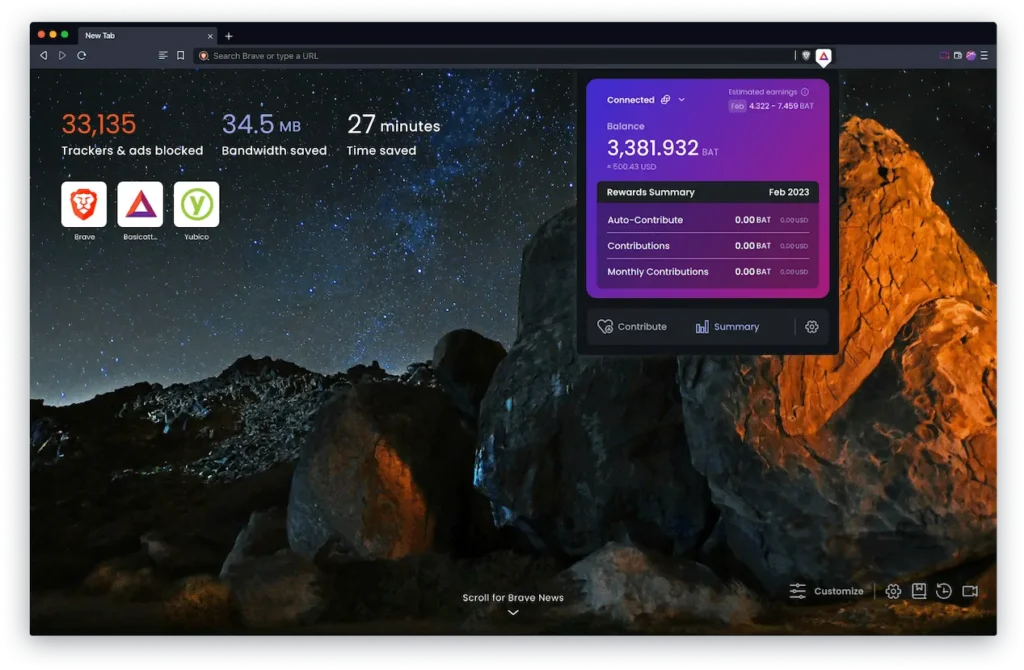
Brave offers a unique rewards system called Brave Rewards. Users can earn Basic Attention Tokens (BAT) by viewing privacy-respecting ads. This system allows users to support their favorite content creators directly. Users can choose to receive ads and earn tokens, or they can continue to browse ad-free. This approach shifts the balance of power in online advertising.
Read: What Is The Open Network (TON): All You Need to Know in 2024
4. Enhanced Security
Brave includes several security features to protect users from online threats. It uses HTTPS Everywhere to ensure secure connections to websites. This feature automatically redirects users to the secure version of a site whenever possible. Brave also provides fingerprinting protection, which helps prevent websites from tracking users based on their device information.
5. Built-in Tor Support
Brave offers built-in support for the Tor network. Users can browse the internet anonymously by using Tor. This feature hides the user’s IP address and encrypts their internet traffic. It is especially useful for users who want to maintain their privacy while browsing.
6. Web 3.0 Integration
Brave supports Web 3.0 technologies, including decentralized applications (dApps) and blockchain-based services. Users can interact with dApps directly through the Brave browser. This integration allows users to engage with the growing world of cryptocurrencies and decentralized finance (DeFi) easily.
Benefits of Using Brave

1. Faster Browsing Experience
By blocking ads and trackers, Brave significantly speeds up browsing. Users can load pages faster and enjoy a smoother experience. This speed advantage is especially noticeable on content-heavy websites.
2. Improved Privacy
Brave prioritizes user privacy. By blocking trackers and ads, it reduces the amount of data collected about users. This approach allows users to browse the internet without being constantly monitored.
3. Control Over Ads
Brave gives users control over their advertising experience. Users can choose to opt-in to view ads and earn BAT tokens. This model allows users to support their favorite websites while maintaining their privacy.
4. User-Friendly Interface
Brave features a clean and intuitive interface. Users can navigate the browser easily, making it accessible for everyone. The settings menu is straightforward, allowing users to customize their browsing experience without confusion.
5. Cross-Platform Availability
Brave is available on multiple devices. Users can install it on desktops, laptops, and mobile devices. This cross-platform availability ensures that users can maintain their browsing experience across different devices.

How to Get Started with Brave
1. Download and Install
To start using Brave, visit the Brave website and download the browser for your operating system. Follow the installation instructions to set it up on your device.
2. Set Up Your Preferences
After installing Brave, open the browser and explore the settings. You can customize your privacy preferences, enable or disable ads, and manage your rewards settings. Take a moment to adjust the settings to fit your browsing style.
3. Import Bookmarks
If you are switching from another browser, you can easily import your bookmarks into Brave. The browser provides a simple option to import bookmarks from popular browsers like Chrome, Firefox, and Safari.
4. Start Browsing
Once you have set up Brave, you can start browsing. Enjoy the speed and privacy that Brave offers. Explore websites without interruptions from ads and trackers.
Common Questions About Brave
Is Brave free to use?
Yes, Brave is free to download and use. The browser does not charge users for its features.
How does Brave make money?
Brave generates revenue through its Brave Rewards program. Advertisers pay to show privacy-respecting ads to users who opt-in. Users receive a share of this revenue in the form of BAT tokens.
Can I use Brave on my mobile device?
Yes, Brave is available for both Android and iOS devices. You can download the mobile version from the Google Play Store or Apple App Store.
Is my data safe with Brave?
Brave takes user privacy seriously. The browser blocks trackers and ads, reducing data collection. However, users should still practice safe browsing habits.
Can I sync my data across devices?
Yes, Brave offers a sync feature that allows users to sync bookmarks, history, and settings across multiple devices. This feature makes it easy to maintain a consistent browsing experience.


 Bitcoin
Bitcoin  Ethereum
Ethereum  Tether
Tether  XRP
XRP  Solana
Solana  USDC
USDC  Dogecoin
Dogecoin  TRON
TRON  Cardano
Cardano  Lido Staked Ether
Lido Staked Ether  Wrapped Bitcoin
Wrapped Bitcoin  Sui
Sui  Hyperliquid
Hyperliquid  Wrapped stETH
Wrapped stETH  Chainlink
Chainlink  Avalanche
Avalanche  Stellar
Stellar  LEO Token
LEO Token  Bitcoin Cash
Bitcoin Cash  Toncoin
Toncoin  Shiba Inu
Shiba Inu  USDS
USDS  Hedera
Hedera  WETH
WETH  Litecoin
Litecoin  Wrapped eETH
Wrapped eETH  Polkadot
Polkadot  Monero
Monero  Binance Bridged USDT (BNB Smart Chain)
Binance Bridged USDT (BNB Smart Chain)  Bitget Token
Bitget Token  Ethena USDe
Ethena USDe  Pepe
Pepe  Pi Network
Pi Network  Coinbase Wrapped BTC
Coinbase Wrapped BTC  WhiteBIT Coin
WhiteBIT Coin  Dai
Dai  Uniswap
Uniswap  Bittensor
Bittensor  Aave
Aave  Ethena Staked USDe
Ethena Staked USDe  Cronos
Cronos  OKB
OKB  Aptos
Aptos  NEAR Protocol
NEAR Protocol  BlackRock USD Institutional Digital Liquidity Fund
BlackRock USD Institutional Digital Liquidity Fund  Jito Staked SOL
Jito Staked SOL  Tokenize Xchange
Tokenize Xchange  Ondo
Ondo  Internet Computer
Internet Computer  Ethereum Classic
Ethereum Classic  Gate
Gate  sUSDS
sUSDS  Mantle
Mantle  Official Trump
Official Trump  USD1
USD1  VeChain
VeChain  Render
Render  Cosmos Hub
Cosmos Hub  Lombard Staked BTC
Lombard Staked BTC  Artificial Superintelligence Alliance
Artificial Superintelligence Alliance  POL (ex-MATIC)
POL (ex-MATIC)  Ethena
Ethena  Worldcoin
Worldcoin  Filecoin
Filecoin  Algorand
Algorand  Arbitrum
Arbitrum  Quant
Quant  Jupiter Perpetuals Liquidity Provider Token
Jupiter Perpetuals Liquidity Provider Token  Jupiter
Jupiter  Binance-Peg WETH
Binance-Peg WETH  Celestia
Celestia  KuCoin
KuCoin  Binance Staked SOL
Binance Staked SOL  USDT0
USDT0  Virtuals Protocol
Virtuals Protocol  Bonk
Bonk  Sonic
Sonic  NEXO
NEXO  Rocket Pool ETH
Rocket Pool ETH  Injective
Injective  Story
Story  Stacks
Stacks  Optimism
Optimism  Fartcoin
Fartcoin  Sei
Sei  Immutable
Immutable  Binance Bridged USDC (BNB Smart Chain)
Binance Bridged USDC (BNB Smart Chain)  Solv Protocol BTC
Solv Protocol BTC  Mantle Staked Ether
Mantle Staked Ether  PayPal USD
PayPal USD  The Graph
The Graph  StakeWise Staked ETH
StakeWise Staked ETH  Curve DAO
Curve DAO  Maker
Maker  SPX6900
SPX6900  Arbitrum Bridged WBTC (Arbitrum One)
Arbitrum Bridged WBTC (Arbitrum One)  Polygon Bridged USDT (Polygon)
Polygon Bridged USDT (Polygon)  Wrapped BNB
Wrapped BNB  dogwifhat
dogwifhat  Renzo Restaked ETH
Renzo Restaked ETH  Jupiter Staked SOL
Jupiter Staked SOL  FLOKI
FLOKI  Tether Gold
Tether Gold  clBTC
clBTC  Zcash
Zcash  DeXe
DeXe  PAX Gold
PAX Gold  Lido DAO
Lido DAO  Theta Network
Theta Network  JasmyCoin
JasmyCoin  PancakeSwap
PancakeSwap  GALA
GALA  Marinade Staked SOL
Marinade Staked SOL  Raydium
Raydium  Core
Core  IOTA
IOTA  Ethereum Name Service
Ethereum Name Service  BitTorrent
BitTorrent  Pyth Network
Pyth Network  Stables Labs USDX
Stables Labs USDX  OUSG
OUSG  Walrus
Walrus  The Sandbox
The Sandbox  Solv Protocol Staked BTC
Solv Protocol Staked BTC  Bitcoin SV
Bitcoin SV  Pudgy Penguins
Pudgy Penguins  Pendle
Pendle  Usual USD
Usual USD  Polyhedra Network
Polyhedra Network  Kaia
Kaia  Tezos
Tezos  Helium
Helium  Ondo US Dollar Yield
Ondo US Dollar Yield  THORChain
THORChain  Flow
Flow  L2 Standard Bridged WETH (Base)
L2 Standard Bridged WETH (Base)  Ket
Ket  Super OETH
Super OETH  Jito
Jito  Brett
Brett  Onyxcoin
Onyxcoin  Saros
Saros  cgETH Hashkey Cloud
cgETH Hashkey Cloud  SyrupUSDC
SyrupUSDC  Mantle Restaked ETH
Mantle Restaked ETH  Decentraland
Decentraland  Avalanche Bridged BTC (Avalanche)
Avalanche Bridged BTC (Avalanche)  Grass
Grass  ApeCoin
ApeCoin  Arbitrum Bridged WETH (Arbitrum One)
Arbitrum Bridged WETH (Arbitrum One)  TrueUSD
TrueUSD  Binance-Peg Dogecoin
Binance-Peg Dogecoin  Zebec Network
Zebec Network  tBTC
tBTC  Bridged USDC (Polygon PoS Bridge)
Bridged USDC (Polygon PoS Bridge)  Beldex
Beldex  Dog (Bitcoin)
Dog (Bitcoin)  KAITO
KAITO  Kava
Kava  Falcon USD
Falcon USD  Starknet
Starknet  AIOZ Network
AIOZ Network  MultiversX
MultiversX  dYdX
dYdX  Aethir
Aethir  Aerodrome Finance
Aerodrome Finance  Wrapped HYPE
Wrapped HYPE  eCash
eCash  pumpBTC
pumpBTC  APENFT
APENFT  Arweave
Arweave  Reserve Rights
Reserve Rights  Circle USYC
Circle USYC  NEO
NEO  Axie Infinity
Axie Infinity  Eigenlayer
Eigenlayer  Mantle Bridged USDT (Mantle)
Mantle Bridged USDT (Mantle)  MimbleWimbleCoin
MimbleWimbleCoin  Ronin
Ronin  ether.fi Staked ETH
ether.fi Staked ETH  USDD
USDD  Conflux
Conflux  Livepeer
Livepeer  Liquid Staked ETH
Liquid Staked ETH  Chiliz
Chiliz  BUILDon
BUILDon  DeepBook
DeepBook  Maple Finance
Maple Finance  Stader ETHx
Stader ETHx  Ether.fi
Ether.fi  Compound
Compound
How,where do i copy this kind of article to have it shared among friends